ZTX37
The idea
My first contact with image generation was with Midjourney—fun to play with, but expensive and creatively boxed in, censored on violence, nudity, politics, and perhaps more. Stable Diffusion with A1111 gave me the freedom I wanted, at zero costs as my own computer did all the work. However, the workflow quickly turned into a maze of browser tabs, text files, and manual image sorting. Great for a rainy afternoon, not so great for serious work.
So I built ZTX37.
ZTX37 began as a streamlined wrapper around A1111: no browser clutter, a clean interface, a proper database, and a workflow designed specifically for image generation. It let me use past results to improve new ones and filter output through recursive evaluation—something the standard tools just don’t offer.
Eventually, ZTX37 outgrew A1111 entirely. I made it fully independent, which made everything faster, more stable, and far less hassle.
The learning curve is intentionally low, but the creative potential is huge. Once you get the hang of it, ZTX37 becomes more than a tool—it becomes the way to master image generation.
ZTX37 implements a workflow with which you can use your past work to improve your present work and makes you able to filter your output on quality, by recursive evaluation.
I tried to keep the learning curve short and low, so you can get started easily. Once you get the hang of it, you will continue to learn. Mastering ZTX37 is mastering image generation. You'll find the tweaks to create awesome images.
ZTX37 implements a workflow with which you can use your past work to improve your present work and makes you able to filter your output on quality, by recursive evaluation.
I tried to keep the learning curve short and low, so you can get started easily. Once you get the hang of it, you will continue to learn. Mastering ZTX37 is mastering image generation. You'll find the tweaks to create awesome images.


An open model
ZTX37 uses Stable Diffusion XL, thus every prompt or every model you find on-line for Stable Diffusion XL will be compatible with ZTX37. The model is open source, anyone can grab a copy and train it further. This way many models are created that are specialized in various domains.
With ZTX37 you run your own image generation on your own computer, with models you select yourself, or ...now or in the future....train yourself. You are not using someone's service with their TOS, rules and restrictions, you are running at your own computer.
It is open, a lot is possible, and you are the boss.
A database
Your work gets stored in a database. You can stop and continue at any time, all will be still there. You can find back your earlier prompts, and fine-tune them. You can find the images you made before and rate them, recursively.
Your earlier work is also a source of inspiration.
Your database might grow to a huge collection of prompts, segments, and images, a solid base for your future work.
The images, the prompts, the parameters, all gets stored. You also rate the images. While doing this rating, you make a shift between what works, and what doesn't work.

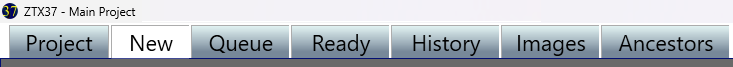

Organization
Your can organize your work in projects, so that stuff that belongs together is together. The picture to the left is from my project with weird fantasy bridges and buildings, the picture above has to do with females with surely not too much clothing. It has advantages if both are in a different project as there is not much overlap between these.
Within a project you have the essential tabs on the main screen:
- New: Start something new, within this project. Create a new prompt or import images.
- Queue : Commands you gave that are being processed or waiting to be processed.
- Ready : Commands that are ready. These are waiting for your instructions, you can rate images, start a Img2Img, inpaint, redo, etc.
- History: Once you are done with a command that is ready, you move it to history. It stays there a while, just in case you need it back anyways.
- Images: All images you have rated. Fine tune your rating, save them, start a new command based on this image etc.
- Ancestors: Inspect a single image and all the history that lead to this image. You can again use this history to rate or start new commands.

Rate, rater, ratest
Each image you generate gets born with rate 0. Next to every image you see a rating control displaying the rating and two buttons:
- A button to set the rating to zero.
- A button to increase the rating.
When the image is generated (it's command is in the ready tab) you can do a quick selection, giving the images you might want to keep the rating 1. That protects these images (and the entire history that generated generate them) from deletion.
At a later moment you can inspect these images again. Some might not be worth keeping, e.g. because you have a similar one that is better, or you like it less than you thought. You set the rating of these images back to 0, and that of the others you make 2.
Thus images with rate 2 have been checked and approved twice. You kept the best ones, thus the average quality increased.
The maximum rating number is 9. That is more than enough to have a very strict rating process. You of course don't have to use all 9 levels.

