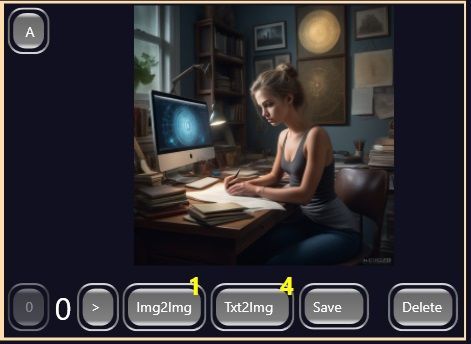Quick tour - Image Display
Images are the core business of image generating software. You generate images, shift the better ones from the worse ones, try to fine tune the better ones, or make alternative versions of them, and so on.
When ZTX37 displays an image, it is surrounded with controls, like the one you see here to the right.
The yellow numbers at a button show how often that button is used. Thus, there were 4 Txt2Img commands based on the one that generated this image, and 1 Img2Img command with this image as the image. There isn't a number above save, thus this image was not saved, it only exists in the ZTX37 database.
The button "A" opens the image in the ancestor tab. You can check out its history and from there save images, create prompts.
The Delete button seems obsolete. ZTX37 deletes images when they have a rating 0 and are no longer of use. You don't have to bother. But it could be that the program generated content you do not want on your computer. Then hit delete! You can only delete images with a rating of zero. If there is no rush in deleting the image, just set it to zero and move on. ZTX37 will take care.
Ranking? Each image has a ranking of 0 to 9 and is born with a ranking of 0. With a click on the ">" button you increase an images ranking and with a click on the "0" button, you set it back to zero.
When generated images appear in the ready tab you can select the ones worth keeping by giving them a ranking of 1. Now that image will remain in your database forever (or until the day you set that ranking back to zero).
When you had enough of an image, set its ranking back to 0, and it will be removed eventually
The Images tab is a the place to check out all the images. You could use it to go over all images with ranking 1, set the ranking to 2 for the best ones and back to zero for the lesser ones. It is best done with the images tab sorted on Family, so that all images generated from the same prompt are next to each other. And that next to images who's prompt is a TXT2IMG or IMG2IMG of the same ancestor.
Ranking indicates how many times you decided to keep this image. Typically you would give anything that looks reasonable 1, then sort these outs, throw away a lot and give the rest 2. Then I take all that have I look really careful, 6 fingers? Something wrong or odd? Then I set them to 0, and otherwise 3...
And so on.
.