Dit is alineatekst. Klik erop of klik op Tekst beheren Button om het lettertype, de kleur, de grootte, het formaat en nog veel meer te wijzigen. Als u alinea- en titelstijlen voor de hele site wilt instellen, gaat u naar Sitethema.
Dit is alineatekst. Klik erop of klik op Tekst beheren Button om het lettertype, de kleur, de grootte, het formaat en nog veel meer te wijzigen. Als u alinea- en titelstijlen voor de hele site wilt instellen, gaat u naar Sitethema.
Quick tour - Introduction
ZTX37 is designed with multiple tab pages to help you navigate its features with ease. In this quick tour, we'll guide you through each tab, highlighting its purpose and what you can accomplish there. Just click the links above to jump directly to any section.
Your work in ZTX37 is organized in projects. Within projects you have commands, which after being executed contain the images generated with that command. Based on images or commands you can generate other commands, and so on.
Commands waiting to be executed stand in the Queue. Commands that were executed and waiting for you stand in Ready. In Ready you can give the generated images a rating (so they'll remain preserved), and make fine-tunings of your command. When you are done, you can move the command to history.
.
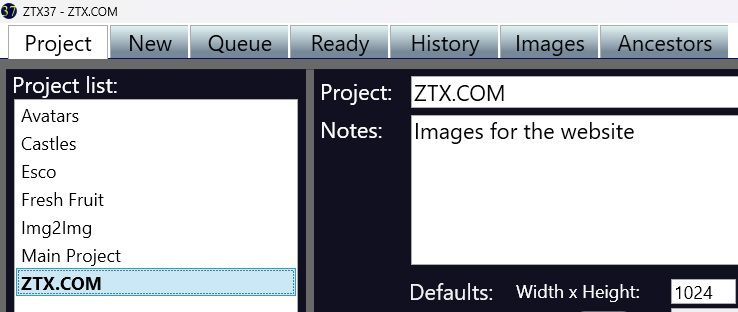
In the lower right corner you see 4 buttons plus, when there is work to be done in the queue, the speed on which this work is processed.
ZTX37 is useless without models. You can have a collection of models, all Stable Diffusion XL models will work with ZTX37. The model button leads to the model page when you can maintain and expand your collection.
The donate! button and ztx37.com button are self-explaining. With To system tray you get ZTX37 out of sight so it can work on the background.

it/s ??
ZTX37 generates images through a series of steps that gradually transform noise into a coherent image. Each of these steps is called an iteration. The higher this speed, the faster images are generated.
Besides your hardware, also the complexity of your command, the size of your image and the workload of other processes impact this speed.
Work
flow
You organize your work in projects.
Within a project you can create
commands, e.g. on the "New"- page.
The command is placed on the
queue
where it waits for being processed.
Once it is processed, it goes to the ready list.
In the ready list you can access the images, use them as the base for new commands and rate images. Rated images remain in the database, with all information used to generate them, ready to be used again as base for new commands. When done with a command in the ready list, you move it to history.
Rating images is king! Once an image got a rating above 0 it will be preserved, as will be the entire chain of commands needed to generate it. All this information is available to at any moment again start working fine tuning that image.
When you type a prompt as "A cat on a couch" you'll get a picture of a cat on a couch..or at least likely so, otherwise give it a second shot.
Real art you make by finetuning your prompts and negative prompts, being more precise, find the right model, sampling method, CFG scale and denoising value.
All you read on the internet related to Stable Diffusion XL prompting also can be applied on ZTX37. Try things, copy prompts from others. Some things that give louzy result in the one model might be subliminal in another one or need a few words being adjusted to spit out amazing art.

Mastering


